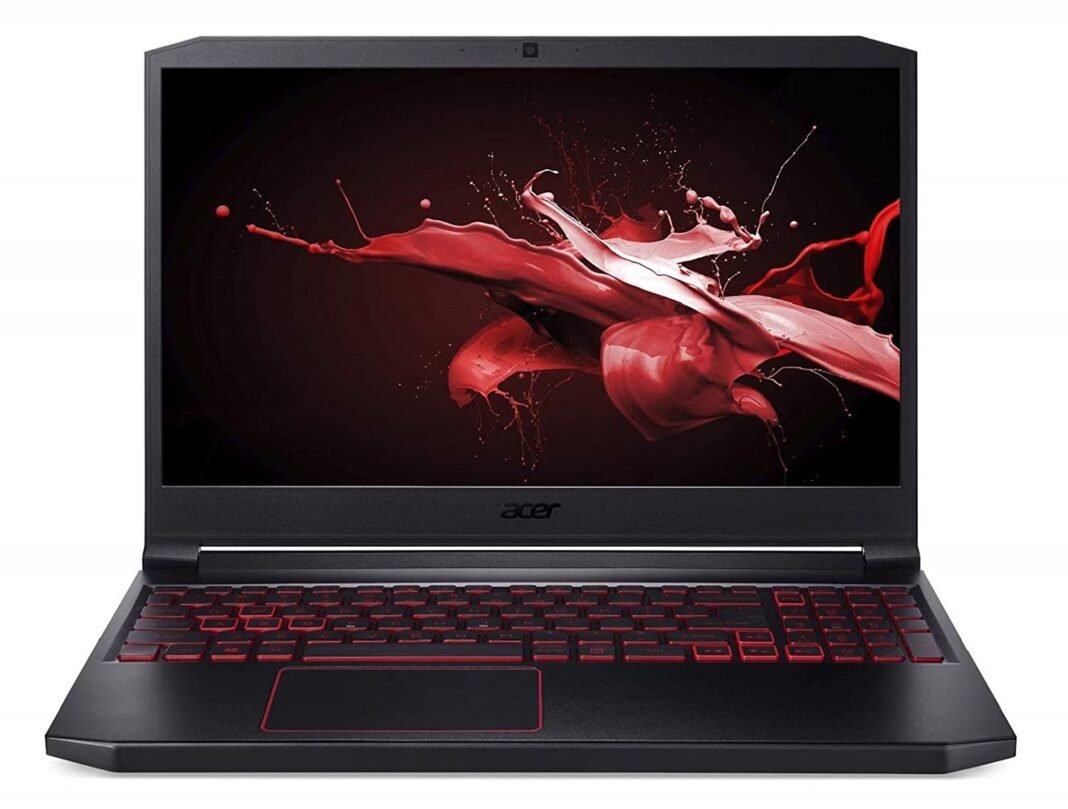We like that the Acer Nitro 7 has a simple design. The monolithic design looks great and the black paint doesn’t attract any smudges. The display’s lid is protected by an aluminum layer. The lid did show some flex, but not enough to cause the display warping. There are no backlit logos, RGB LEDs, or glossy diagonal stripes on this lid. The display’s dual-hinge design is sturdy, and it can be extended to approximately 170 degrees.
The 15.6 inch IPS display boasts a full HD resolution (1920×1080), and a 144Hz refresh speed. Acer’s ComfyView display technology is also featured on the model we are reviewing. This means that it has a matte antireflective treatment, which should make gaming more enjoyable. The brightness was adequate for indoor use. The Nitro 7 has thin bezels to the right and left of the display and thicker ones at the top and bottom. This is fine as the webcam remains in the traditional position above the display.
The Acer Nitro 7 is stealthy looking and compact.
The palmrest area is covered in metal, adding to the premium feel. The chiclet-style keyboard keys have great travel and are well-placed. This makes them responsive to typing. We liked that they aren’t too loud either. Acer managed to fit in a number pad. This is due to the fact that the trackpad and keys are not centered. This layout took some time to get used too. We were able to type at our normal pace after a while. There are four levels of brightness and red backlighting on the keys. To make them stand out, some keys like the WASD or direction buttons have red borders.
The Nitro 7 has a good selection of ports for connectivity. Three full-sized USB Type A ports (one for USB 3.1 Gen1, one for USB 2.0 Gen2) and one USB Type C port (USB 3.0 Gen1) are included. You also get HDMI 2.0, Gigabit Ethernet ports, a microphone/headphone combo port and a charging port. Two LEDs are located on the right side of the Nitro 7, which indicate power and charging status. The laptop’s back has no ports. It only has trapezoidal exhaust vents. Surprisingly there is no SD card slot on the laptop, not even a microSD.
For better air circulation, the bottom features more vents. You will need to take out the entire base of the Nitro 7, which is held in place with Philips screws.
There are a number of ports along the sides of Acer Nitro 7
The Acer Nitro 7 is a sleek, simple looking computer that you can bring into work. It measures in at 19mm thick, but is 2.5kg heavier when it is its thinnest. It is quite compact for a 15.6 inch laptop and we found it easy to fit it in a backpack. Acer India claims that the Nitro 7 comes with an International Travelers Warranty of 1 year. You will also receive a 180W adapter as well as a manual.
Variants
At the moment, Acer’s Nitro 7 is one of its easiest lines to navigate. The prices range from $1,050 up to $1,200.
0 seconds in 12 minutes, 52 secondVolume 0%
The top-end model was reviewed, and it had the model number AN715-51.752B. You can say it three times fast. $1,200 will get you an Intel Core i7-9750H processor, Nvidia GTX 1650 graphics card, 16GB DDR4 RAM and a 512GB SSD.
Below this is the $1,100 model, which comes back to 8GB RAM and a 128GB SSD. The $1,050 model includes one of Nvidia’s older-gen GTX 1050 cards. This is more than you might think, since the GTX 1650 is comparable to a 1050 and not a baseline 1050.
The best option is our $1,200 review unit. You could still run a gaming computer with 8GB RAM, but I wouldn’t recommend it. This alone will eliminate the lower-end models, especially considering their high prices of over $1,000. Although $50 is not a lot for entry-level laptops, it’s still a significant amount. In this instance, however, the extra cost seems to be a necessity. The Nitro 5 line is a cheaper option than the $1,200.
Design
I find Acer’s Nitro line to be very interesting. They are like gaming laptops undercover. It’s not convincing, though. People will notice the Nitro 7 when you bring it to work. The unusual pentagonal lid and base shape won’t fool anyone.
The Nitro 7 is, however, a little more refined than Acer’s Predator range. The chassis is a solid black without the Predator’s bright red vent covers or highlights. The lid is particularly high-point, made of brushed metal and etched with Acer’s logotype. There is no “Predator”, “Nitro” or “Nitro” and definitely not the weird Transformers logo the Predator laptops use.
It’s a great look for Acer. Although the Nitro 7 is still too aggressive for me, I find that the lid shape is not standard. There’s not much else to be proud of. It’s a remarkable laptop, measuring in at less than an inch, which is a rarity among budget gaming laptops. However, it does cause some thermal throttling as we’ll find out later.
We’ve now reached the first of Acer’s options with Nitro 7: the display. This is a component that most budget laptops skip. It’s nice to have, but it’s not a necessity. Most manufacturers will choose to invest their limited budgets in internal hardware rather than make a choice.
The Nitro 7’s 15.6 inch, 1920×1080 IPS display looks great. It’s not a high-end display, but it is still very affordable. The Nitro 7 has excellent viewing angles and color reproduction. It easily surpasses our 250-nit floor for battery testing. This is one of the few advantages that the Nitro 7 has over its predecessor, the Predator Helios 300 with its notoriously poor display.
Acer Aspire Nitro 7 Screen
The screen of Acer Aspires N7 is 15.6 inches IPS. It has a resolution of 1920×1080 and a refresh rate of 144Hz. It has a 3ms response time. It works with Acer Nitro 7 laptops AN715-51-676D.
Your Acer Nitro 7-593G may be experiencing a black screen because the BIOS settings were not set correctly. Visit the Acer website to reset your BIOS settings back to their default settings. This should resolve the problem.
Acer Aspire Nitro 7 gaming laptop makes a great choice. It comes with the latest Intel Core i7 processor and Nvidia GPU. It has a 15.6-inch screen that provides great graphics for gaming. Gaming enthusiasts will appreciate the screen’s 144-Hz refresh rate.